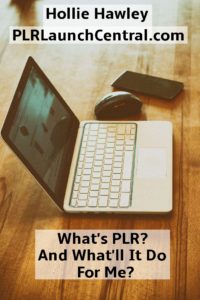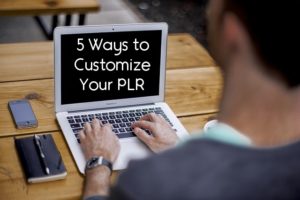 You buy and use PLR because it’s a fast, easy, and economical way to populate your blog with high quality content, right? But you don’t want your blog posts to look like everybody else’s. So you need fast, easy ways to customize your PLR. Here are some tips.
You buy and use PLR because it’s a fast, easy, and economical way to populate your blog with high quality content, right? But you don’t want your blog posts to look like everybody else’s. So you need fast, easy ways to customize your PLR. Here are some tips.
1. Optimize for Your Keywords
The first thing you want to do is choose your keywords and optimize your blog post for them. You know how to choose your keywords — use a keyword tool or use your common sense. (And by the way, if you rely on your common sense, it’s a good idea to educate it by reading other blogs, comments, and forums to see what your target audience is talking about. Do they keep using the same words and phrases over and over? Those are your keywords.)
Then optimize your post with those keywords. In practice, that may not be much work. For example, if you start with a PLR article on depression, and you aim to slant it to an article on post-partum depression, you may just need to do a search and replace.
In other circumstances, it may take a little more work. Adding a few keyword rich sentences may be what does the trick.
2. Create Your Own Catchy Title
Your readers won’t click through to read your article if your title is boring. Well, would you? So make sure your title is snappy and make sure it contains your keywords. Besides, you want to distinguish your own post from other blogger’s posts created from the same PLR.
3. Add Your Own Introduction and Conclusion
Adding a paragraph at the beginning and the end of your post is another good way to customize your PLR. It’s helpful in a few ways. First, it’s a way to add a slant to a PLR article to make it fit your niche and your business needs. We used an example earlier about taking a PLR article on depression and slanting it toward a niche on post-partum depression. Your introduction and conclusion can be an important element in creating a slant like that.
Another reason to add your own beginning and ending is to give your readers the benefit of your own opinion, experience, advice, or as-yet-unsolved problem. You enrich the blog post by lending your own voice. You add something to it that the writer of the pre-written content couldn’t have added.
A third reason is simply that it makes your blog post different from the posts of other bloggers who have bought the same PLR. That’s the downside of PLR — it isn’t unique to you. I don’t advise you to re-write your PLR content line by line. That defeats the purpose of buying pre-written content. But it’s to your advantage to change it enough to make it your own. Your introduction and conclusion help a lot with that.
4. Make It Look Different
Another way to customize your PLR is to make it look different.
- Use bold, italics, and underlining to highlight select words and phrases.
- Take a paragraph and turn it into a bullet point list.
- Number your paragraphs or remove paragraph numbers.
- Add headings and subheadings.
5. Change the Format
You probably know that you can buy PLR in lots of different formats — article packs, short reports, e-books, social media blurbs or graphics, and various types of accompanying content like checklists, calendars, worksheets, and cheatsheets.
But it’s PLR! You can do what you want with it! Go wild and change the format.
Take an article pack and edit it into a short report. Take the same article pack, create a PowerPoint presentation, add an audio track, and voila! You’ve got a video. Take a single article and turn it into an infographic.
Instead of using the articles as blog posts, use them as an e-course. Or use them as long posts on Facebook.
Do all or any combination of those things. That way you can spread your content around to more and different cyberplaces and reach more and different readers.
Using PLR is an excellent way to save time and make your content creation easier. But you still want to customize your PLR so that it fits your business needs and reflects your brand. I hope these five fast, easy ways to customize your PLR help you use it in ways that enhance your business.
Not sure what PLR is or what it can do for you? I can help you with that . . .
Download my free short report here