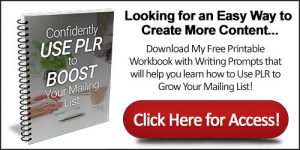Most online business owners make a crucial mistake with their PLR that limits their mailing list growth – they use it in only the format it came in. They totally overlook repurposing PLR.
Most online business owners make a crucial mistake with their PLR that limits their mailing list growth – they use it in only the format it came in. They totally overlook repurposing PLR.
For example, you bought a PLR report on how to stop procrastinating. You broke it up into blog posts, created content upgrades, and called it done. That’s all?
The truth is you can switch up your PLR content by using different formats like changing text to audio. This can make your content stretch even further. It’s also a way to crate a unique product out of PLR content. After all, how many purchasers of the same pack will make the same choices that you make when it comes to repurposing PLR?
Here’s how to use different formats to grow your list:
Turn a Report into Podcast Episodes
You’re probably using at least one PLR report or workbook as an opt-in gift. That’s great for a downloadable gift. But take your text and transform it into audio by creating podcast episodes.
This doesn’t mean you should have long podcast episodes where you read out the entire content. Instead, grab the main ideas from your PLR content and expand on them in audio.
Speak off the cuff from your own knowledge. Add new insights and opinions. Brainstorm recommendations you forgot to include the first time around.
At the end of your podcast episode, let listeners know they can download the full report or workbook from your website. Then direct them to your opt-in page so they can sign up for your mailing list.
Live Stream an eBook Chapter
If you have an eBook as an opt-in gift, break it down chapter by chapter. Turn each chapter into a live video using a social media platform like Facebook Live or YouTube streaming.
Again, your goal is not to read the entire chapter to your viewers. You want to expand on the chapter by going deeper into it.
If some of the content has changed since you first uploaded it, then talk about that. For example, you might say, “In the eBook I mentioned a graphics website that’s no longer online, now I recommend ABC tool. It has a similar layout and I like that it’s simple to download the images I’ve created.”
When you’re winding down, make sure to mention that visitors can download your eBook in its entirety on your website. Provide a link to your opt-in page in the comments section so viewers can easily sign up for your awesome gift.
Create a Challenge from Your Course
If your opt-in gift is a course, consider turning it into a challenge. This works especially well if your challenge is short (think 7-10 days) and has plenty of action steps that your followers can follow through on.
Create a Facebook group and invite participants. Let them know that they have to sign up for your mailing list and download the course in order to follow along. n show up in the group each day of the challenge. You can do this by starting discussions, creating homework assignments, or using Facebook Live to motivate your challengers.
At the end of each day’s assignment, remind your attendees to sign up for your mailing list so they don’t miss new challenges. Have a special opt-in page for these participants since your challenge can lead to a lot of new traffic and new subscribers.
Don’t fall into the trap of only using your PLR in only one format. You can recycle your favorite PLR pieces again and again.
Learn More About PLR
3 Ways to Use PLR You May Not Have Thought Of
3 Facts About PLR You Need to Know
Creating Content Upgrades with PLR
And don’t forget that PLR content is the best shortcut to growing your mailing list—see why when you download your free workbook. Just click on the graphic below.